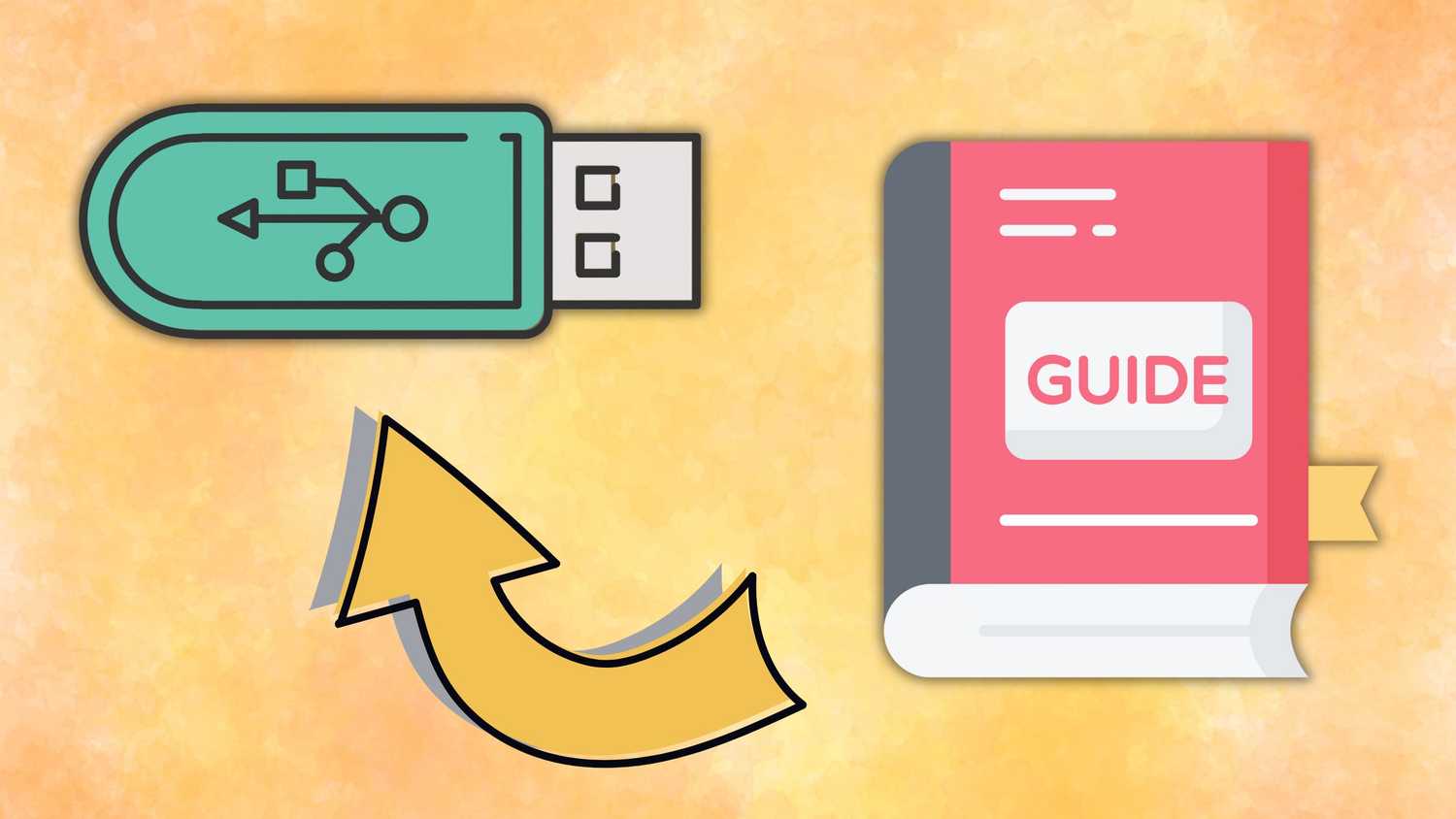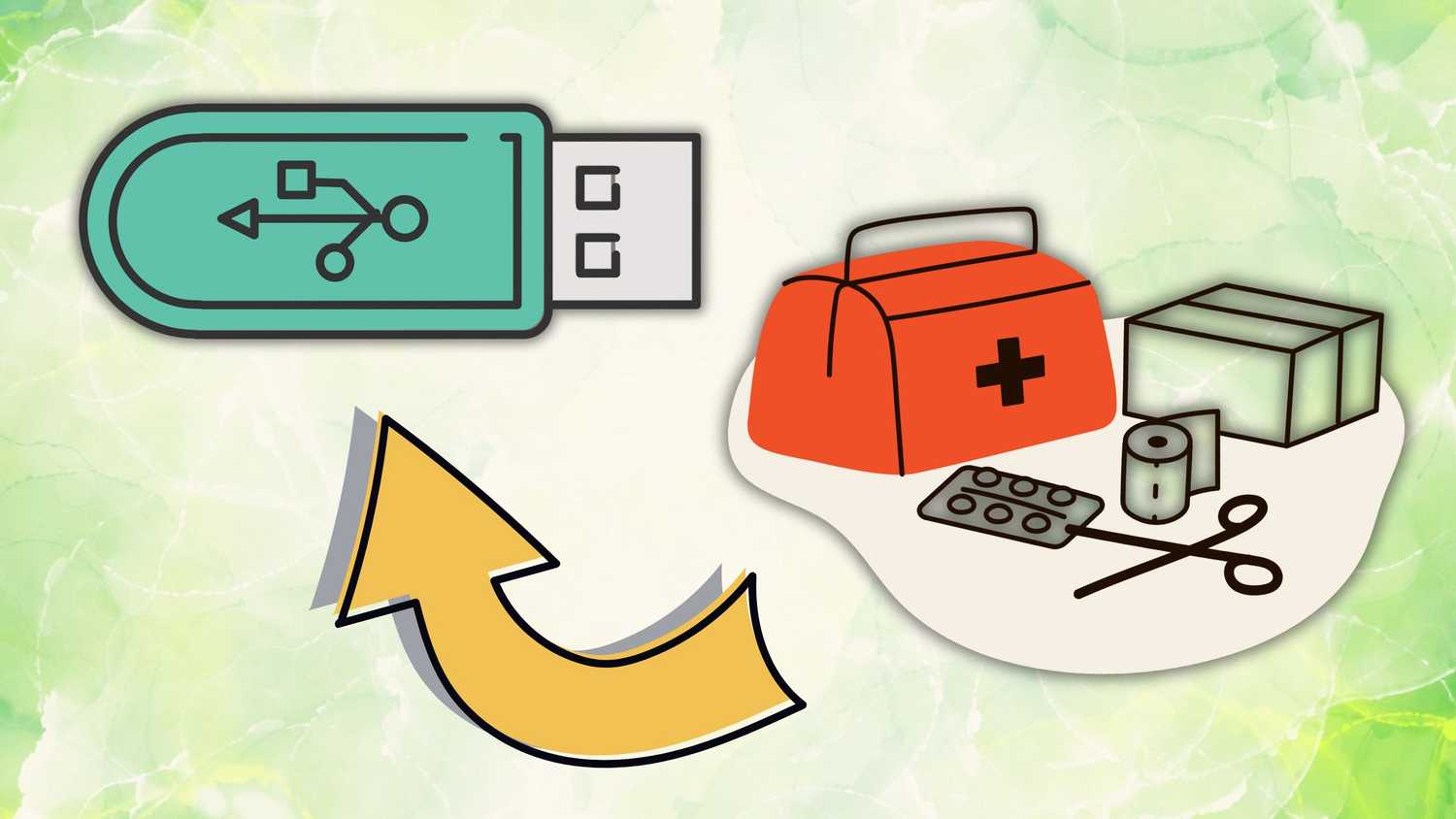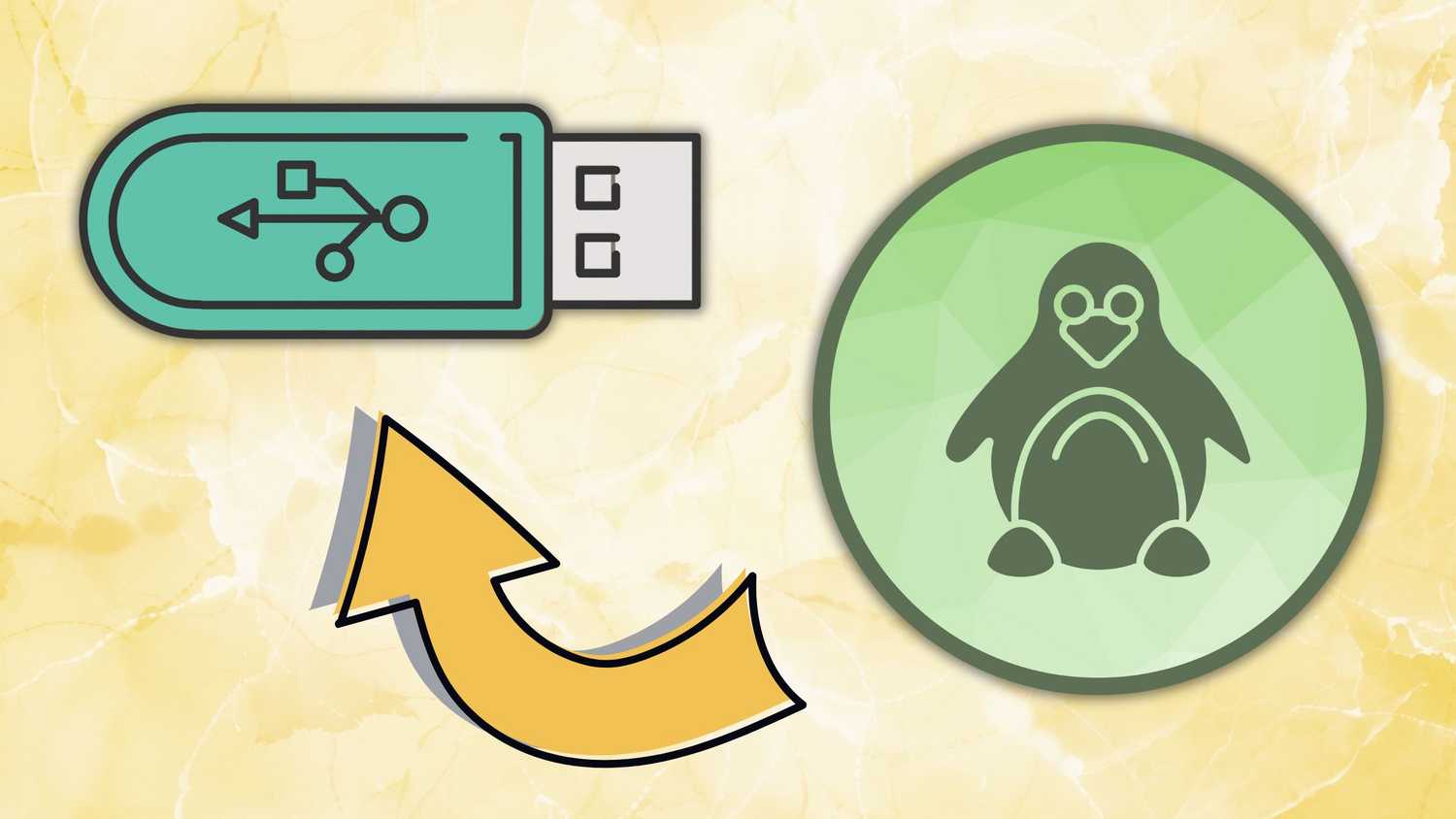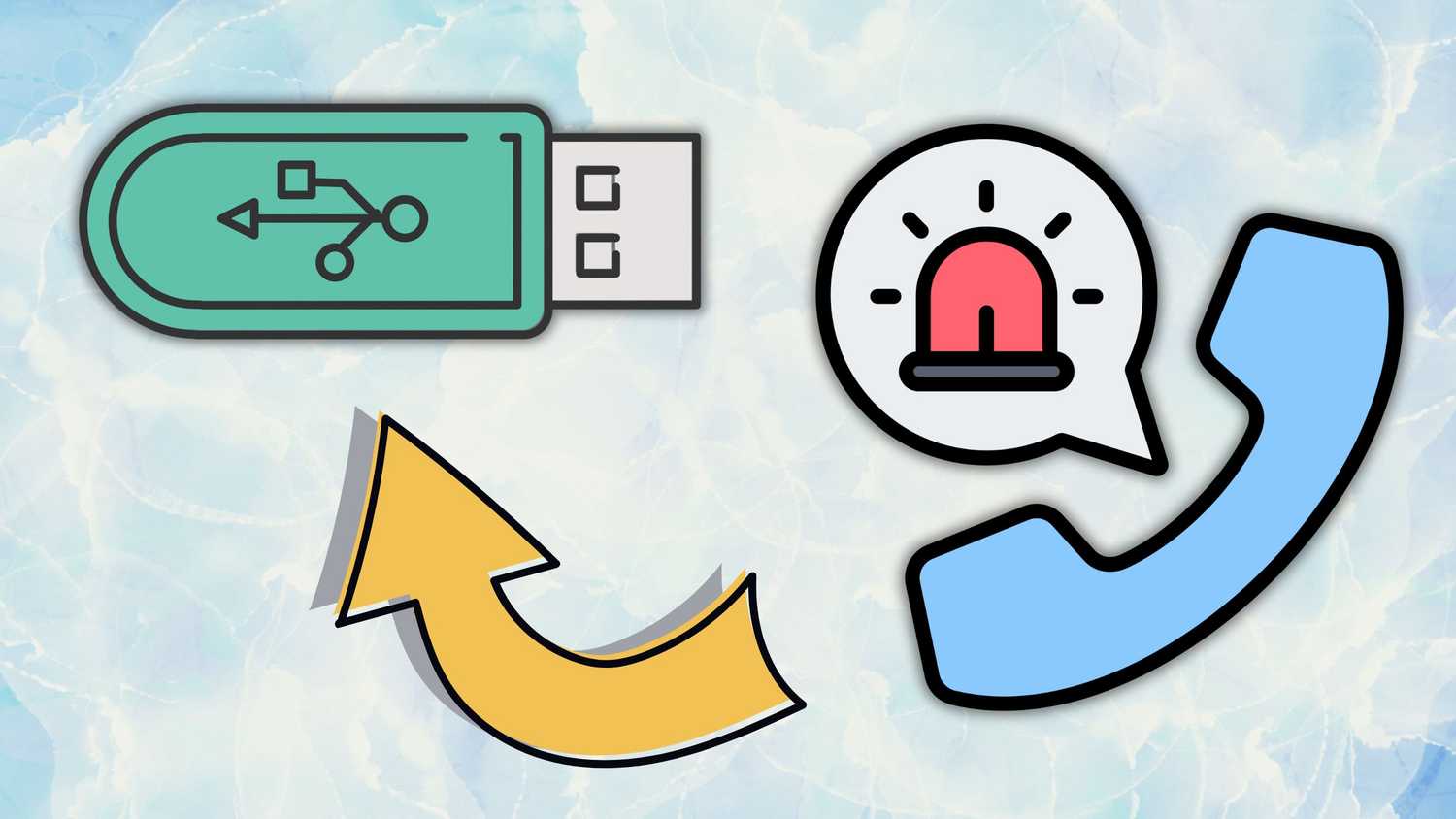Back before the days of cloud-based storage providers and miniature external SSDs, I, like most others around me, relied on the humble USB stick to carry my digital data to and fro.
While USB flash drives continue to be available on the market in 2025, their heyday has long since receded into the annals of tech history. With this in mind, friends and family are perplexed that I continue to carry around a singular USB stick in my backpack to this very day.
The reason for this quirky, enigmatic behavior of mine? As it turns out, USB sticks are the perfect antidote to today’s always-connected world of digital dopamine and big-tech over-dependency. Thumb drives are compact, affordable, offline-friendly, and highly malleable.
Here are five unexpected things I always carry around with me on a dedicated USB stick, and that I don’t plan on removing from my daily carry anytime soon.
Retro ROM files
Nostalgic entertainment that hardly takes up any space
The beauty of old-school video games is that they hardly take up any space. The average Atari 2600 ROM file, for example, ranges anywhere from 4KB to 64KB, which is to say that thousands of these retro games can be packed into a drive without making a dent in available storage capacity. The same goes for arcade ROMs, and even home video game consoles through until roughly the fifth or sixth generation of hardware platforms.
Video game emulators are legal in the US, as is the act of emulating legitimately obtained ROM files. It’s illegal to obtain or to distribute ROM files via the internet, so be sure to dump your own ROM files from legally-obtained copies of your video games. Laws and regulations surrounding the legality of emulation may vary by jurisdiction.
I find most modern mobile games to be distracting, with their advertisements, their pay-to-play monetization schemes, their reliance on an active internet connection, and their focus on exploitative gameplay loops. To circumvent this, while also ensuring I receive a steady supply of nostalgia in the process, I always carry a library of retro gaming ROMs on my USB stick (as well as a few backups of PC and Android emulator program installers for good measure).
A survival guide
For if and when the internet goes down
In today’s internet-powered information age, we take it for granted that we can inquire for details and how-tos on just about anything and everything under the sun without lifting a finger. This democratization of information is only accelerating with the rise of artificial intelligence (AI) and large language models (LLMs), but it has an Achilles’ Heal: its wholehearted reliance on the World Wide Web.
While extremely unlikely, it’s always a possibility that internet connectivity could be lost due to natural disasters, malicious actors, geopolitical disputes, or even total warfare. As such, I’ve taken the precaution of downloading a compilation of survival guide PDF files onto my personal USB flash drive, to align with the wise mantra of “expect the best and prepare for the worst.”
A First Aid guide
A potential lifesaver when in a pinch
Offline survival guides aren’t the only thing I insist on carrying around with me: in the same vein, I’ve also gone ahead and stashed my USB thumb drive with a collection of First Aid guides and resources. While unlikely to ever be needed, I can sleep soundly at night knowing that I carry with me archival knowledge of how to treat wounds, the kinds of medicines that interact poorly with others, and more.
Additionally, my USB stick carries with it a dedicated medical information document with specifics on my own health status. Medical ID is a feature built into modern mobile operating systems like iOS, iPadOS, and Android, but having a secondary backup available on a flash drive adds that little bit of additional reassurance that I’m particularly fond of.
A bootable OS installer
An isolated environment to work from
Speaking of operating systems, USB thumb drives are the ideal medium for carrying around bootable installation media. Microsoft offers its own Windows 11 installer in the form of a Media Creation Tool executable, but I tend to prefer the third-party Tiny11 for its smaller, bloat-free build of the desktop OS. Alternatively, various Linux distributions (distros) offer free and open-source computing environments that can be loaded up via a bootable USB drive, including popular options like Ubuntu, Mint, and Debian.
A bootable USB drive carries with it the necessary files configured to allow a computer to boot directly into it from startup, allowing for the installation of a new operating system, or to run an OS off of it without impacting the OS installed directly on the host PC.
There are a variety of reasons why someone might want to carry around a bootable USB drive. For me personally, as a lover of all things technology and software, I simply like to play around with new Linux distros and other OS images for the fun of it without having to jump through the hoops of dual-booting my PC.
Don’t rely on server-side services
Lastly, located locally on my personal USB stick is an emergency contacts document, saved as a text file (.txt) for maximum compatibility across various operating systems and platforms. Aside from standard emergency services numbers, my document includes contact phone numbers of close family members, as well as some additional resources like local taxi companies, locksmiths, and various essential service providers.
The fact of the matter is that, due to our modern-day reliance on smartphones, most of us hardly remember phone numbers by heart anymore. The problem is that most of us save our contacts via the cloud, which leads to privacy concerns, security vulnerabilities, and the possibility of accidentally being locked out of an account and losing access outright. Having phone numbers archived on my USB stick might seem superfluous on the surface, but it just might come in handy one day, and I’d rather be safe than sorry.
Trending Products

Wireless Keyboard and Mouse Combo, ...

Lenovo New 15.6″ Laptop, Inte...

Dell Inspiron 15 3520 15.6″ F...

Acer Nitro KG241Y Sbiip 23.8” Ful...

Wireless Keyboard and Mouse Combo, ...

Zalman i3 NEO ATX Mid Tower Gaming ...

GAMDIAS ATX Mid Tower Gaming Comput...

Sceptre Curved 24-inch Gaming Monit...

Acer SH242Y Ebmihx 23.8″ FHD ...