I’ve always claimed that the best gift someone could ever give or receive is a book with a handwritten note on the inside cover. It’s the ultimate thoughtful gesture, also very budget-friendly, especially if you’re looking at paperbacks over hardcovers. Unless it’s a gorgeous limited-edition — then, you might be headed toward the upper-echelon of price tags.
As much as I treasure the physical bookshelf in my living room stacked high with my favorite physical titles, you cannot deny the convenience, portability, and instant gratification that comes from owning an e-reader. My Kindle Paperwhite is among my most prized possessions, and it lets me lug around thousands of books across the globe within a thin 7.4 oz slab — which is featherweight compared to the hundreds of pounds it would take to fill a few rollerboards with all my physical books.
So what if I find the most incredible e-book and want to share it with my sister? It’s not like I can just give her my Kindle for a few weeks (with a handwritten note in Sharpie over the display). Sure, I could go out and buy a second, physical copy, but that sort of cancels out the money-saving appeal. I did some digging, and Amazon actually has a built-in feature that lets you share e-books you’ve purchased with those closest to you: Family Library.
- Storage
- 16GB
- Brand
- Amazon
- Screen Size
- 7-inch E-ink (300ppi)
- Connections
- USB-C
What is the Family Library?
A literary party of six
Family Library lets you share your ever-growing digital bookshelf with your loved ones, and it’s possible through the Amazon Family feature. Amazon Family links together two adult Amazon accounts and allows them to share digital content (i.e. e-book) and Prime benefits with each other, plus up to four children. So, if I read a spectacular spy novel and want to give it to my dad to enjoy, I can share the story with him without purchasing it multiple times. It also gives you parental control over the content on your child’s e-reader.
The cherry on top is that each e-book is treated as its own — the second my dad clicks into that novel, he’ll arrive at the beginning. That way, he won’t see the big double-agent reveal that I’m currently reading towards the end of the book. I’ve lent my e-reader to my siblings before and received some major on-page spoilers. Like a VCR, some people just don’t remember to wind the book back to the beginning. Common courtesy, kids.
How to share Kindle e-books with Family Library
This could also be your ‘found family’ trope
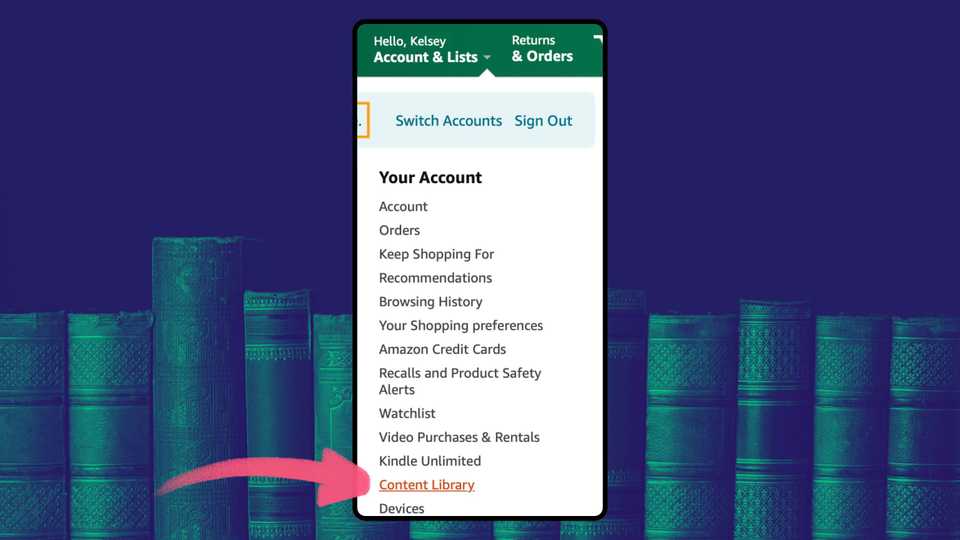
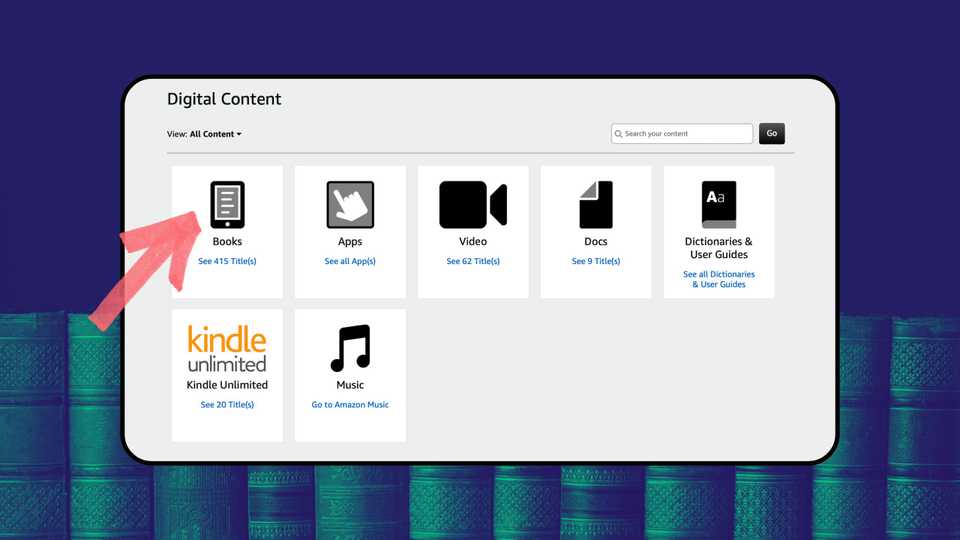
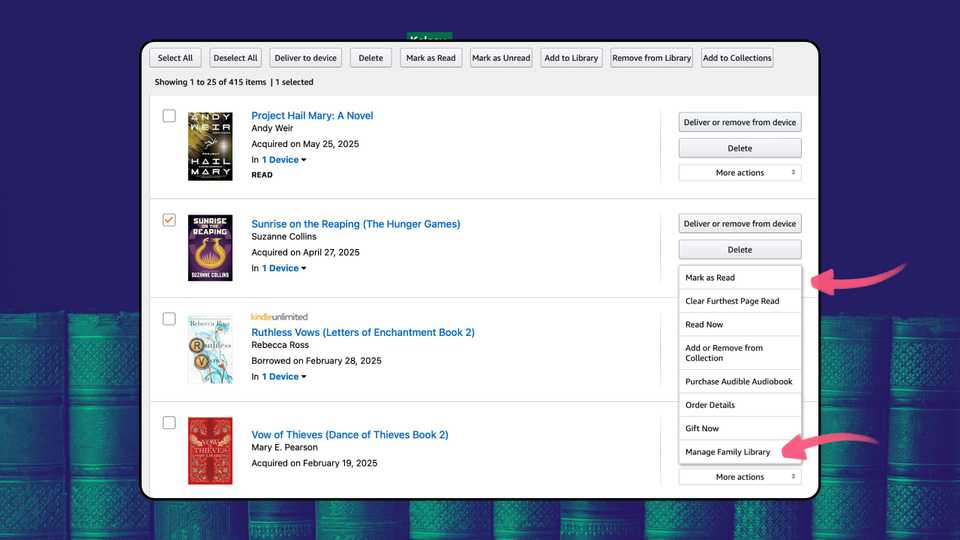
First things first, you must set up your Amazon Family and link together your desired accounts. Whether it’s by blood or your found family (one of my very favorite tropes — hello, Six of Crows), here’s how to share your e-books with them:
- Log into your Amazon account on your browser.
- Go to the banner at the top of the screen and click Account & Lists.
- From the dropdown, under Your Account, click Content Library.
- This will bring you to a page with all your account’s Digital Content. Select Books.
- Scroll through your books until you find the one you want to share (you can also look for it using the search bar).
- Select More Actions to the right of the book, and click Manage Family Library.
- Select whichever person within your Family Library you’d like to share the book with.
Ta-da! You’ve successfully shared a book with someone without parting ways with your own digital copy. Like I mentioned, this digital copy will be the recipient’s — they won’t be picking up where you left off, and they won’t ruin your progress.
Trending Products

Wireless Keyboard and Mouse Combo, ...

Lenovo New 15.6″ Laptop, Inte...

Dell Inspiron 15 3520 15.6″ F...

Acer Nitro KG241Y Sbiip 23.8” Ful...

Wireless Keyboard and Mouse Combo, ...

Zalman i3 NEO ATX Mid Tower Gaming ...

GAMDIAS ATX Mid Tower Gaming Comput...

Sceptre Curved 24-inch Gaming Monit...

Acer SH242Y Ebmihx 23.8″ FHD ...







