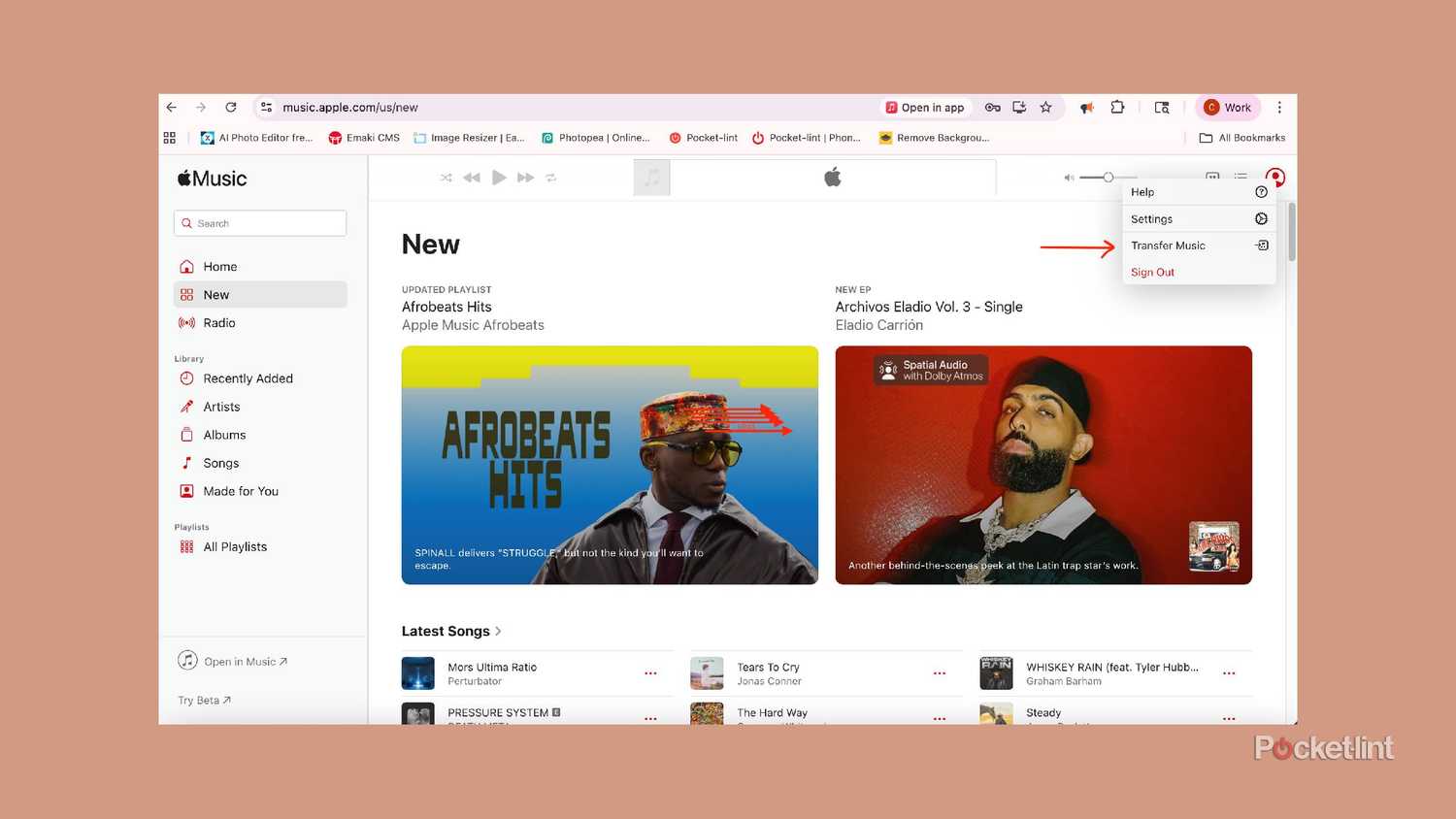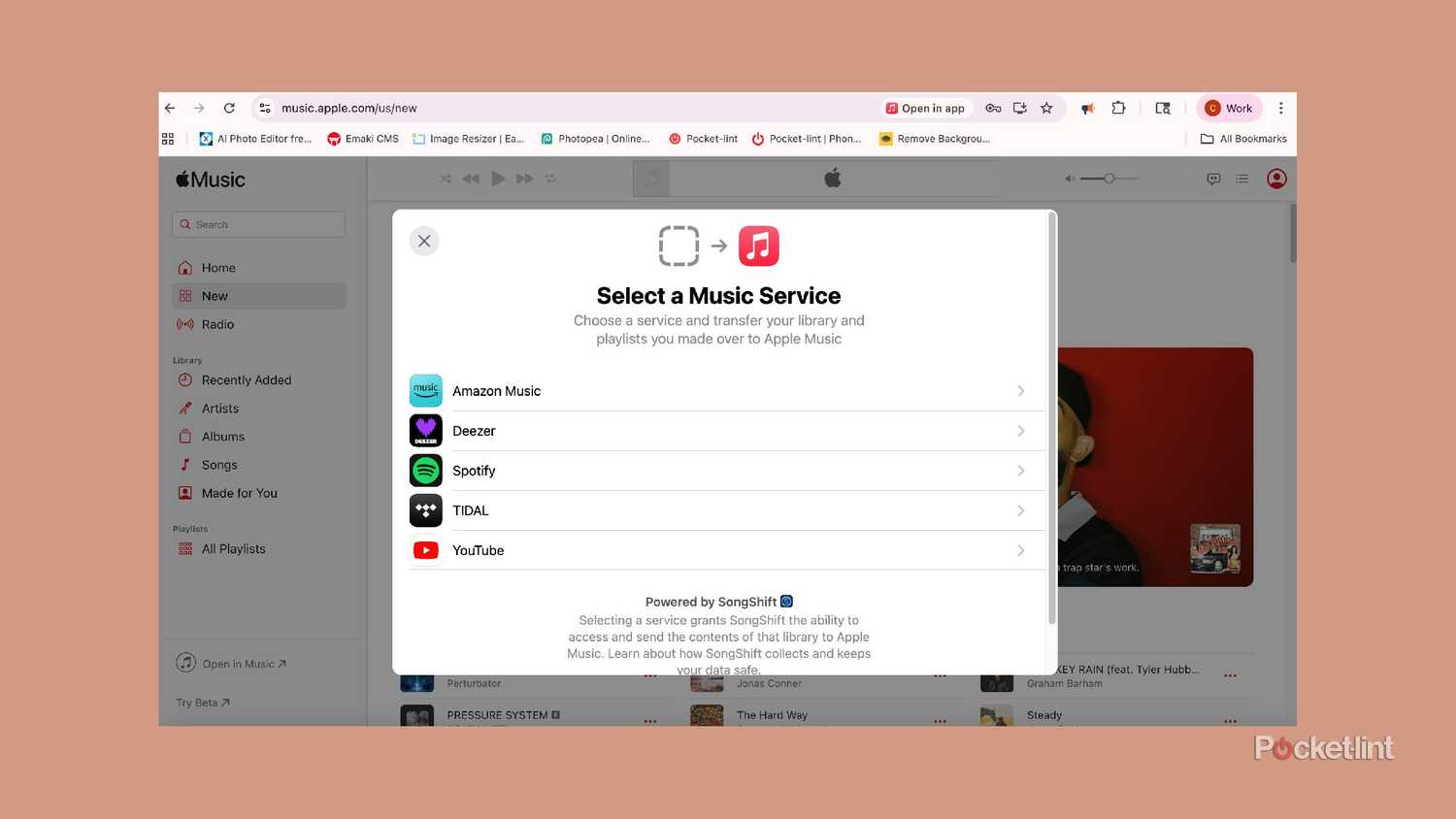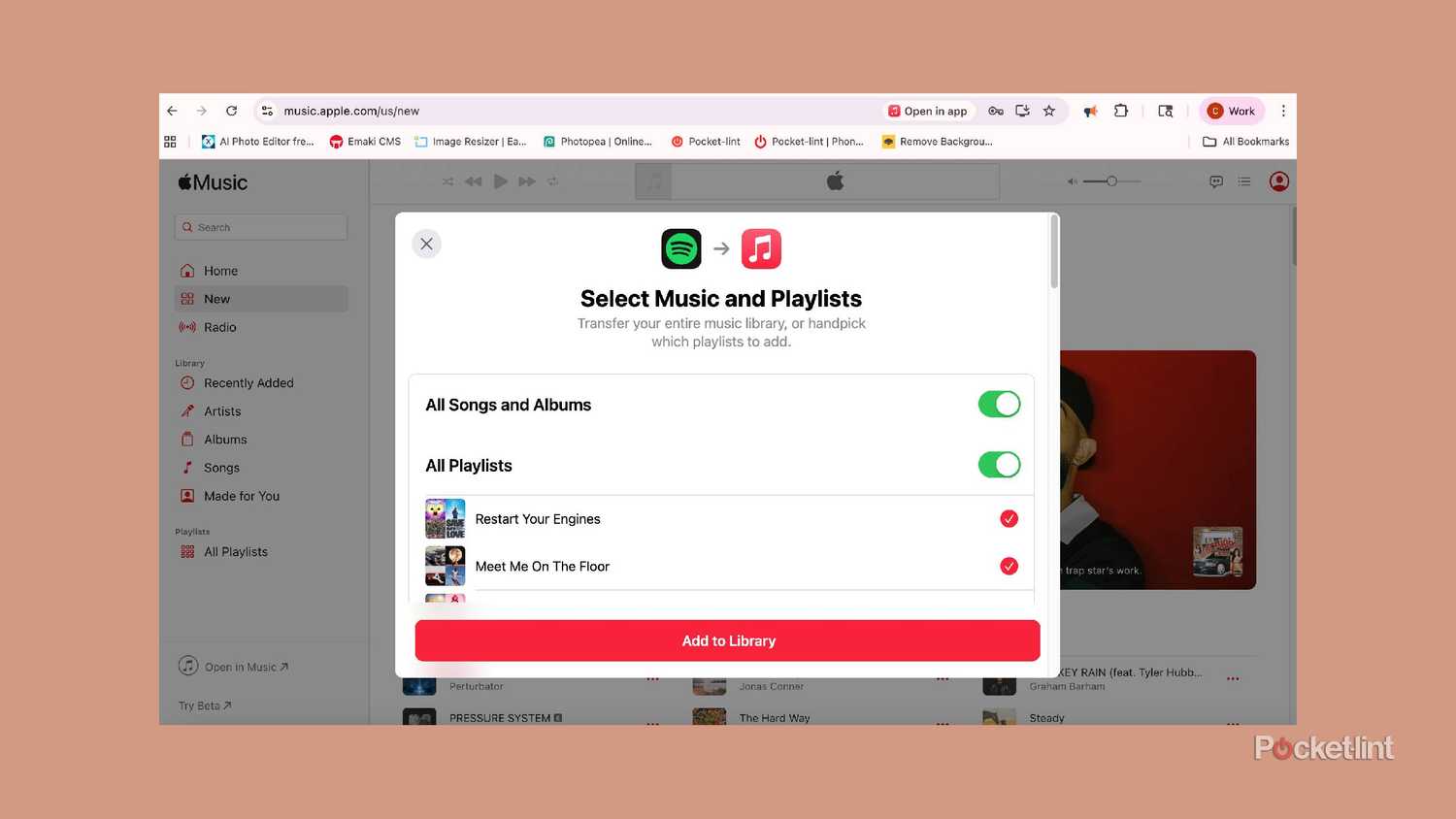The music streaming service business is ever competitive. Some people prefer Spotify. Others prefer Tidal. While others may like Apple Music or Deezer. Of course, there’s also Amazon Prime Music and just streaming songs on YouTube as well. If you want to listen to music, you’re going to find a way to do so. Many times, that means paying for it.
The ability to make playlists is one of the best ways to curate your own musical taste and take it with you. It harkens back to the days of burning CDs — picking the songs you want to hear, in the order you choose. Every music streaming service offers this feature now, and being able to build your own musical library and control how you listen to it is worth the price of a subscription.
In its everlasting battle against other streaming services, Apple Music recently released a feature that might convince some people to make the switch. For anyone previously loyal to a different platform, it wants to ease the pain of transitioning by helping you bring your music with you. Naturally, many songs are available across services — but now, you don’t have to recreate entire playlists from scratch.
- Price
- $11
- Free trial
- Yes
- Ad plans
- No
Apple’s premier music streaming service, with access to millions of songs from artists both big and small.
Transfer playlists from one streaming service to Apple Music
This was only recently widely released
This feature was previously beta tested in Australia and New Zealand, but is now available in the US, UK, Brazil, Canada, France, Germany, and more countries.
The idea of transferring playlists from one streaming service to another makes a lot of sense. Why would users want to lose the playlists they’ve spent time crafting? Maybe you’re like me and make different running playlists every few weeks or months. Maybe you have ones dedicated to workouts, studying, singalongs, or parties. The brilliance of streaming services is the ability to access all kinds of songs at any time and listen to them in any order. It’s a big reason why buying entire albums is no longer the primary way people consume music.
Apple Music recently rolled out a feature designed to entice users who may be on the fence about switching to its platform. The process varies depending on whether you’re using an Apple or Android device, so you’ll need to know how to navigate the steps on your specific setup. Personally, I found it easier to complete through my web browser.
The button appeared right away, whereas the phone and computer apps required digging into the Settings menu.
How to transfer music to Apple Music
Bring over your favorite playlists from a number of services
If you’re using a web browser, you need to log into music.apple.com. From there, you can click on either your picture or the profile icon at the top right. One of the options that you’ll see is Transfer Music. Clicking on that will open the window shown in the photo above. The ability to transfer songs is provided by a partnership with SongShift, which you will need to grant access to for your streaming services.
The streaming services that are currently available to transfer music from are:
- Amazon Music
- Deezer
- Spotify
- Tidal
- YouTube
Once you select which one you want to transfer music from, you’ll need to sign in to that account. Once you do, Apple Music will populate a list of your playlists from that account. I have mainly used Spotify and have a lot of made playlists on there, so there was a lengthy list to choose from. I wanted to see how fast this process would go, so I just chose one of the playlists. After choosing that and clicking Transfer, it only took seconds before that playlist was added to my Apple Music library.
If you don’t want to use a web browser to do this, you can also do it on your iPhone, iPad, or Android device. You must turn on Sync Libraries on all of your devices so you can transfer the playlists. On any of these devices, you need to go to Music Settings. On iPhone and iPad, it’s through Settings > Apps > Music.
On Android, you have to open the Apple Music app, tap the More button (three-dot menu), and then tap settings. Then you can tap Transfer Music and repeat the steps from above.
Apple is trying to take advantage of Spotify’s missteps
It’s hard to argue about finding a competitive edge
It’s no secret that Apple Music and Spotify are the two biggest streaming services in the space. With Spotify dominating the global space, Apple Music (and other services) will do anything they can to pull customers away. In recent months, Spotify has come under fire for AI-generated music that has caused some artists to leave the platform. It also recently unveiled a messaging feature to try and include more social media aspects. The backlash against it is that it seems like an unnecessary feature that not many people are likely to use.
With Transfer Music, Apple Music is clearly trying to make it easier for customers to move away from Spotify. Bundling Apple TV, Apple Arcade, and Apple Music into Apple One is a unique offering that gives Apple that real advantage it needs. It offers better audio, thanks to lossless and spatial audio, and even includes fun features like Apple Music Sing (which is perfect for a spontaneous karaoke session). Users can also upload their own music directly to their library, without needing a creator account like they would on Spotify.
Apple products are among some of the most popular in the world. The company is trying to capitalize on that by making Apple Music a more seamless option for those who want to keep their music with their favorite devices. I’m going to continue to test out Apple Music over the next month and see which streaming service I prefer. Because now that I have my Spotify playlists, it will make it easier to leave the platform behind if I want.
Trending Products

Wireless Keyboard and Mouse Combo, ...

Lenovo New 15.6″ Laptop, Inte...

Dell Inspiron 15 3520 15.6″ F...

Acer Nitro KG241Y Sbiip 23.8” Ful...

Wireless Keyboard and Mouse Combo, ...

Zalman i3 NEO ATX Mid Tower Gaming ...

GAMDIAS ATX Mid Tower Gaming Comput...

Sceptre Curved 24-inch Gaming Monit...

Acer SH242Y Ebmihx 23.8″ FHD ...