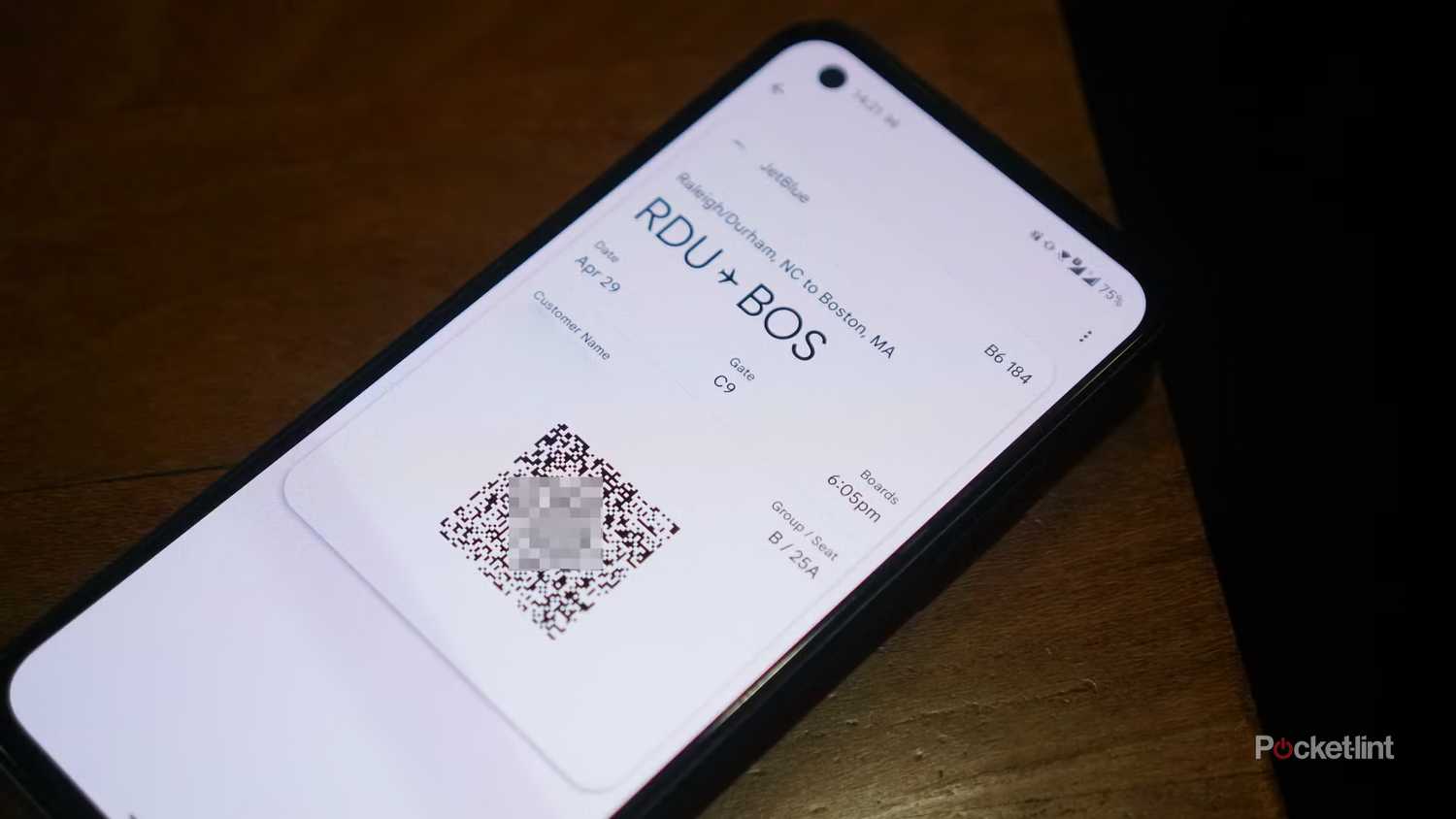The best part about using a digital wallet app like Google Google Wallet is how it simplifies contactless payments. Gone are the days of pulling out your credit card and tapping to pay for quick purchases like coffee, a bagel, or gas. Now, all you have to do is double-press the side button on your phone, and Google Wallet opens for you to pay in seconds. It’s fast and, more importantly, secure. And with the latest Google Wallet update, adding new cards is even easier.
There have always been two traditional ways to add a new debit or credit card to Google Wallet. You can either enter the details manually or scan your card with your camera, which fills in the details for you. With the latest Google Play Services update for Google Wallet, a new third option lets you add a card to your Google Wallet by simply tapping it near the NFC reader on your phone (via Android Authority). You’ll then see on-screen instructions to finalize and verify adding the card to your phone, without needing to enter the card’s number manually or scan it with your camera.
Now you can tap to add a card to your Google Wallet and then tap again to make purchases with it. It feels like a full-circle moment for Google Wallet. You might think that, with NFC technology being around for so long, this feature would have been added sooner, but it’s better late than never, I suppose.
Additionally, if this feature seems familiar, it’s because Apple added the same feature to Apple Wallet with iOS 18 in 2024, allowing you to add a card to Apple Wallet by tapping it on the back of your iPhone.
- Developer
- Subscription cost
- No
Google Wallet has another new cool trick up its sleeve
Tracking your flight or train ride is now much easier
Google Wallet’s latest update not only added a new way to add cards but also introduced support for one of the best new features in Android 16: Live Updates. Notably, you can store more than just payment cards in your Google Wallet. It can also hold tickets for flights, train rides, and events. With Google Wallet now supporting Android 16’s Live Updates, you can view live updates for all these directly on your lock screen.
If you’re unfamiliar with Live Updates, they are very similar to Apple’s Live Activities. They show a persistent notification at the top of your lock screen for ongoing activities, such as navigation in Google Maps, real-time updates from ride-sharing apps like Uber, or deliveries.
So if you’re catching a flight and have added your boarding pass to Google Wallet, you’ll now be able to see live updates on your lock screen, and the same goes for if you’re catching a train.
Both of these new features — the ability to tap to add a card and live updates for flights, train rides, and events — are now rolling out to Google Wallet with the latest Google Play Services update. So you should see them soon on your device if you don’t already.
Google Wallet has experienced many updates this year. A few weeks ago, it received a major visual overhaul with Google’s new Material 3 Expressive design, and recently, it added a feature that lets you add nicknames to passes in your wallet. My favorite update so far this year came with Android 16 on Pixel phones, where you can now change the double-press action of the power button to open Google Wallet instead of the camera.
Trending Products

Wireless Keyboard and Mouse Combo, ...

Lenovo New 15.6″ Laptop, Inte...

Dell Inspiron 15 3520 15.6″ F...

Acer Nitro KG241Y Sbiip 23.8” Ful...

Wireless Keyboard and Mouse Combo, ...

Zalman i3 NEO ATX Mid Tower Gaming ...

GAMDIAS ATX Mid Tower Gaming Comput...

Sceptre Curved 24-inch Gaming Monit...

Acer SH242Y Ebmihx 23.8″ FHD ...