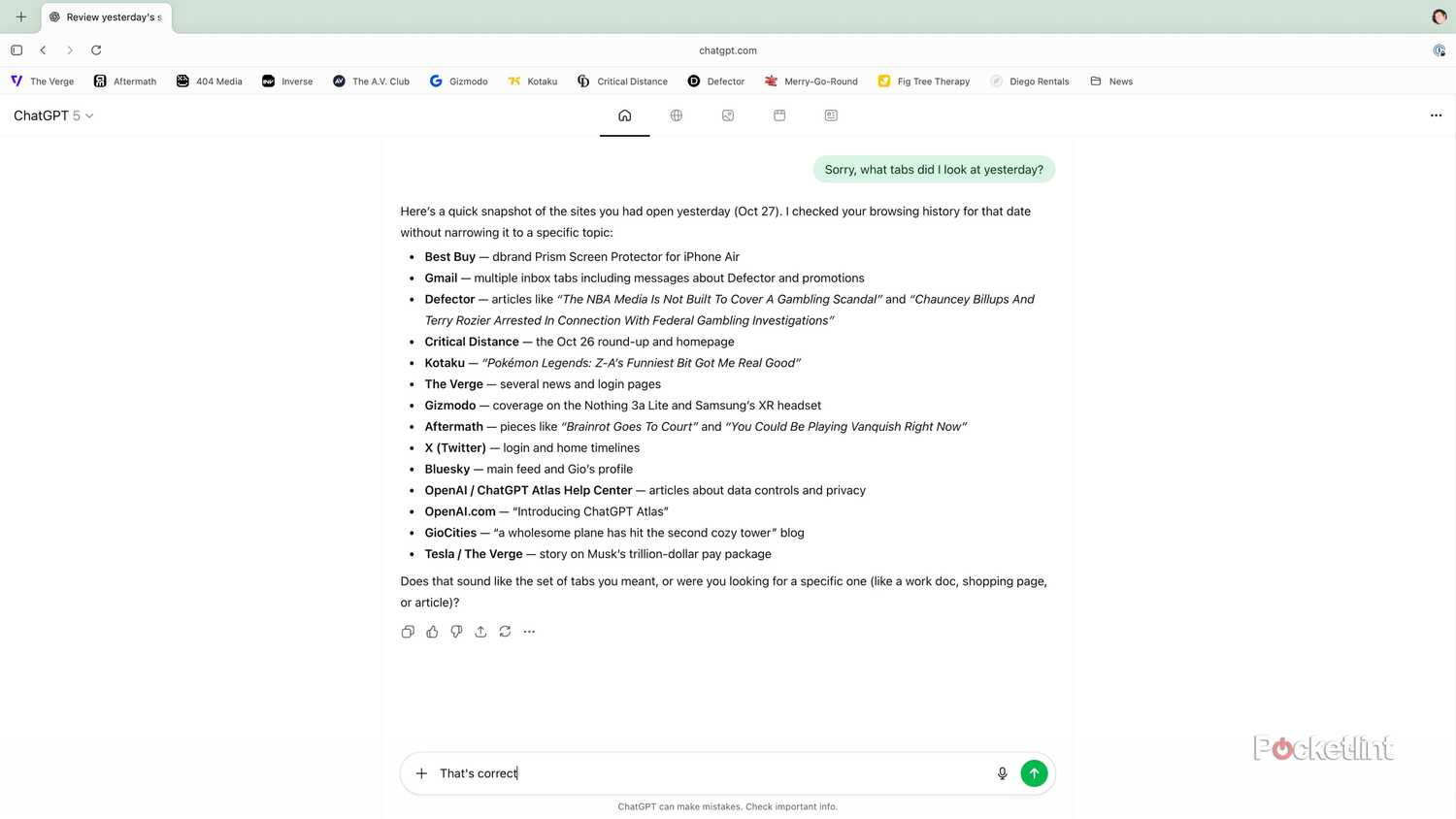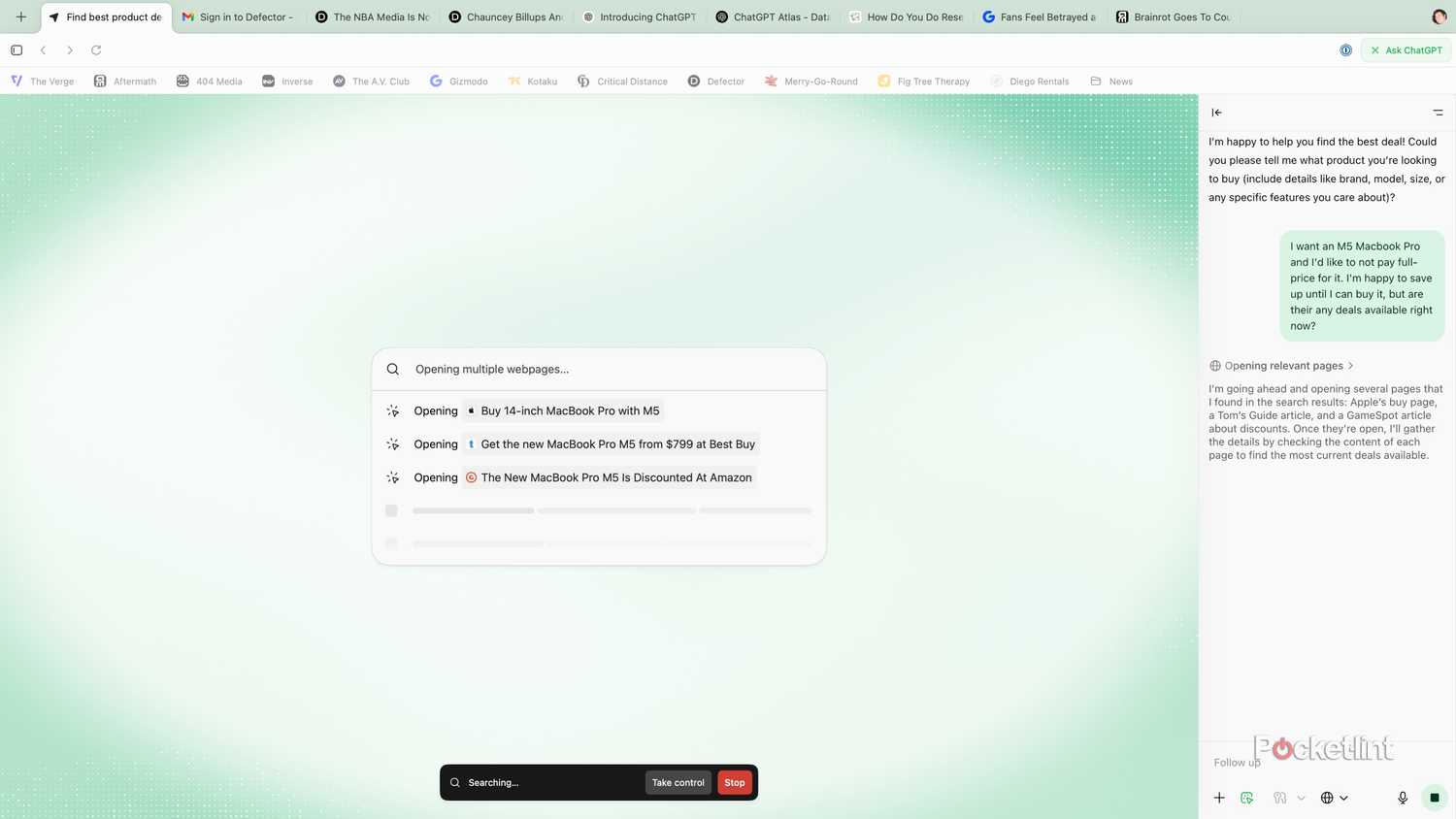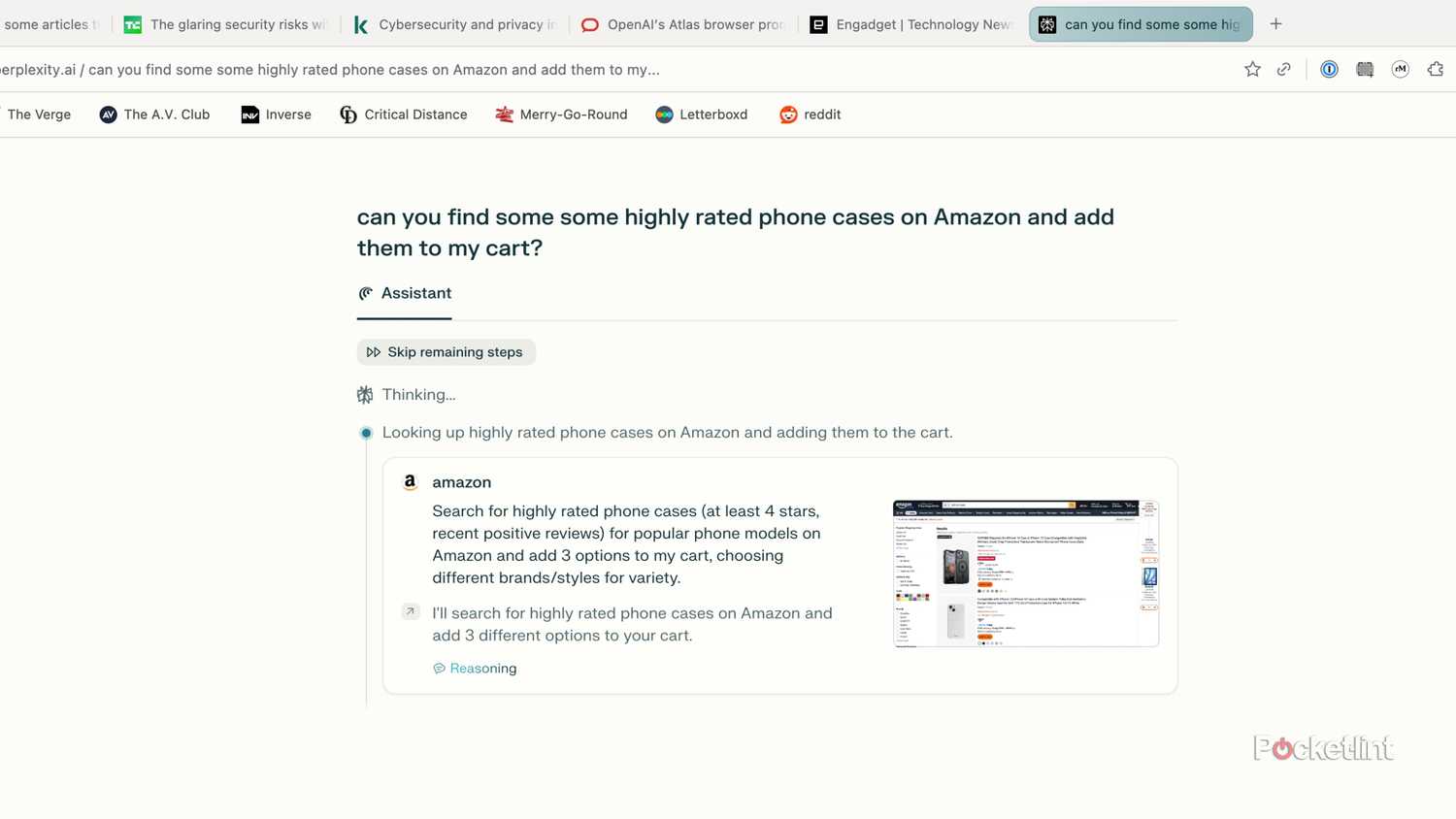Al has come to your web browser. Most people have toyed with ChatGPT or Google Gemini via the companies’ websites and mobile apps, but Al chatbots have also been sprouting up in most productivity apps in one way or another, as well. Perplexity, OpenAl, The Brower Company, and Google’s push into the browser is a bit different, if only because it takes the idea that Al will do things for you to the next logical extreme, not just writing or generating content, but navigating interfaces.
As somewhat of an Al skeptic, I wasn’t sure whether using an AI browser would ever make sense for me, but having tried Comet, Dia, ChatGPT Atlas, and Chrome, I can both see the potential of having a smarter, more contextually-aware browser — and why it might never work.
An Al assistant in every tab and address bar
No need for apps or websites
A big reason companies are interested in web browsers is because so much in our day-to-day lives already happens inside of web apps, from email and work messaging to design and word processing. If you’re an office professional, there’s a good chance the most important app on your work computer is your browser, and even if you don’t work inside a browser, there’s a good chance you spend a significant amount of your non-work time in one.
Whereas interacting with apps requires going through a company that owns an operating system, like Apple or Microsoft, the web is still a bit of a wild west. Many apps exist in web form, and plenty of productivity apps offer the same experience on their website as they do in an app, so a browser can give you the experience of AI assistant using apps for you, only in your tabs instead of on your home screen. That’s potentially very powerful.
They’re there to replace search in most instances, or at the very least, the need to open a new tab to use Google…
At its most basic, though, all of these browsers put their respective Al assistants in easy reach, in a new tab, the address bar, and sidebars that can appear and disappear as you need them. They’re there to replace search in most instances, or at the very least, the need to open a new tab to use Google, and your success using them will vary depending on which AI assistant you like best. Using Gemini in Chrome will get you answers that are a click away from traditional search results, but if you’re willing to verify the info Dia, ChatGPT Atlas, and Comet give you, the way they present results might be more convenient. That’s where the sidebar really shines, because it allows you to look at an answer from an AI assistant with its evidence side-by-side.
OpenAI’s ChatGPT Atlas is a strange outlier in its decision to not just answer questions or load URLs but also offer a search experience, with a Google-like list of links if you want it. They’re arranged with a logic that’s not entirely clear to me, not by date or even necessarily by relevancy, because it seems like the publications OpenAI has deals with get preference. It’s nice, I guess, that OpenAI offers this view as an option, but it’s a poor substitute for Google if you’re looking for something other than a definitive answer. Even with a browser’s trappings, this idea is still basically a repackaged version of visiting the ChatGPT or Gemini website. Where the whole AI browser premise gets interesting is when memory and visual context get into the mix.
And an understanding of what you’re looking at
Chrome, Comet, ChatGPT Atlas, and Dia all offer some kind of memory of the pages you’ve looked at, a browser history that’s useful for more than just reopening tabs. Embarrassingly, I do spend a lot of time asking Dia to find tabs I was looking at the day before so I can use them, which sometimes produces mixed results, but it’s still easier than searching through my browser history. Dia makes you use an “@” command to ask questions about your history, but ChatGPT Atlas and Comet make it even easier to find the thing you’re looking for by eliminating the need for a command entirely.
Dia’s “@” command also works for your Google Calendar or the names of specific tabs you have opened.
Some sense of browser “memory” is fine if you want another reference to pull into a chat with an Al, but the more tempting use for AI browsers’ added sense of context is getting an AI to look at whatever you have opened. All of these browsers can use currently open tabs as an input to help answer questions or perform tasks like comparisons. The feature can be powerful, but I did often forget it was an option, because I don’t think referencing tabs in an AI chat necessarily feels like second nature. It’s also worth considering what it means that these companies can, on some level, see what you’re browsing.
There are limits to the length of the browsers’ memories, and rules about how the content of tabs are shared. Dia doesn’t receive the content of a tab unless it’s directly mentioned in a chat, for example, something that automatically happens when you open the browser’s sidebar. Comet stores browsing data locally and doesn’t share it with Perplexity’s servers unless you choose to, and important data is encrypted. ChatGPT Atlas takes a slightly more permissive approach. The browser can save any “facts and insights” it wants from your browsing, but you can delete and edit those memories as you see fit. You can also set the visibility for certain pages to prevent ChatGPT from seeing them entirely.
Using these features takes some thought, but generally it can be helpful to have a way to easily throw a URL to an Al and say “do something with this.” On some level I think that’s the problem these browsers solve. People are already copying and pasting web addresses, images, and whole articles into AI models, now they can be shared more easily. But there’s a bigger question these companies want to answer, too. What if you could be almost entirely removed from the process of browsing? How would that work? Well, some of these browsers give you the option.
I don’t want my browser to browse for me
A browser is a natural home for an Al agent
Without apps to work with, Al companies have turned to websites as a place AI agents — AI models that can take action for you — can be used. In this case, that’s browsing and using websites for you. For example, through basic integrations, Chrome, Dia, and ChatGPT Atlas can access your email and summarize messages in a new tab.

- OS
- macOS, Windows
- CPU
- N/A
Perplexity’s Comet is an AI-powered web browser primarily focused on navigating websites for you.
The holy grail for companies is Al using websites for you, and both Comet and Atlas can do that, albeit slowly, not always accurately, and not always completely. Comet got nearly close to booking a vacation to Portland for me but bailed at the last minute due to a “browser session issue.” Atlas was able to comparison shop deals for the M5 Macbook Pro, but arrived at discounts I could have found far faster on my own.
The whole experience is kinda rickety, just barely working, and naturally comes with its own safety concerns. Mainly, though, I’m just not strapped for time enough to want an agent to do my browsing poorly, when I can do it myself. I don’t see the productivity gains yet, but I can see the risks of an AI agent adding something to my shopping cart I don’t want, or outright lying about something I don’t have the time to double-check. There’s no solution to these problems beyond incremental improvements.
The AI browser is a shortcut, not an endpoint
Ultimately, I think people like browsing
These browsers exist because of the obvious opportunity they present to own people’s operating system without having to get approval from an operating system provider. I don’t think a fully-automated browser is the future, though. Like most generative AI products, the memory and context features I found most helpful and compelling feel like they’ll enable cool stuff in the future, not replace those things entirely. At least not for me and not right now.
Trending Products

Wireless Keyboard and Mouse Combo, ...

Lenovo New 15.6″ Laptop, Inte...

Dell Inspiron 15 3520 15.6″ F...

Acer Nitro KG241Y Sbiip 23.8” Ful...

Wireless Keyboard and Mouse Combo, ...

Zalman i3 NEO ATX Mid Tower Gaming ...

GAMDIAS ATX Mid Tower Gaming Comput...

Sceptre Curved 24-inch Gaming Monit...

Acer SH242Y Ebmihx 23.8″ FHD ...